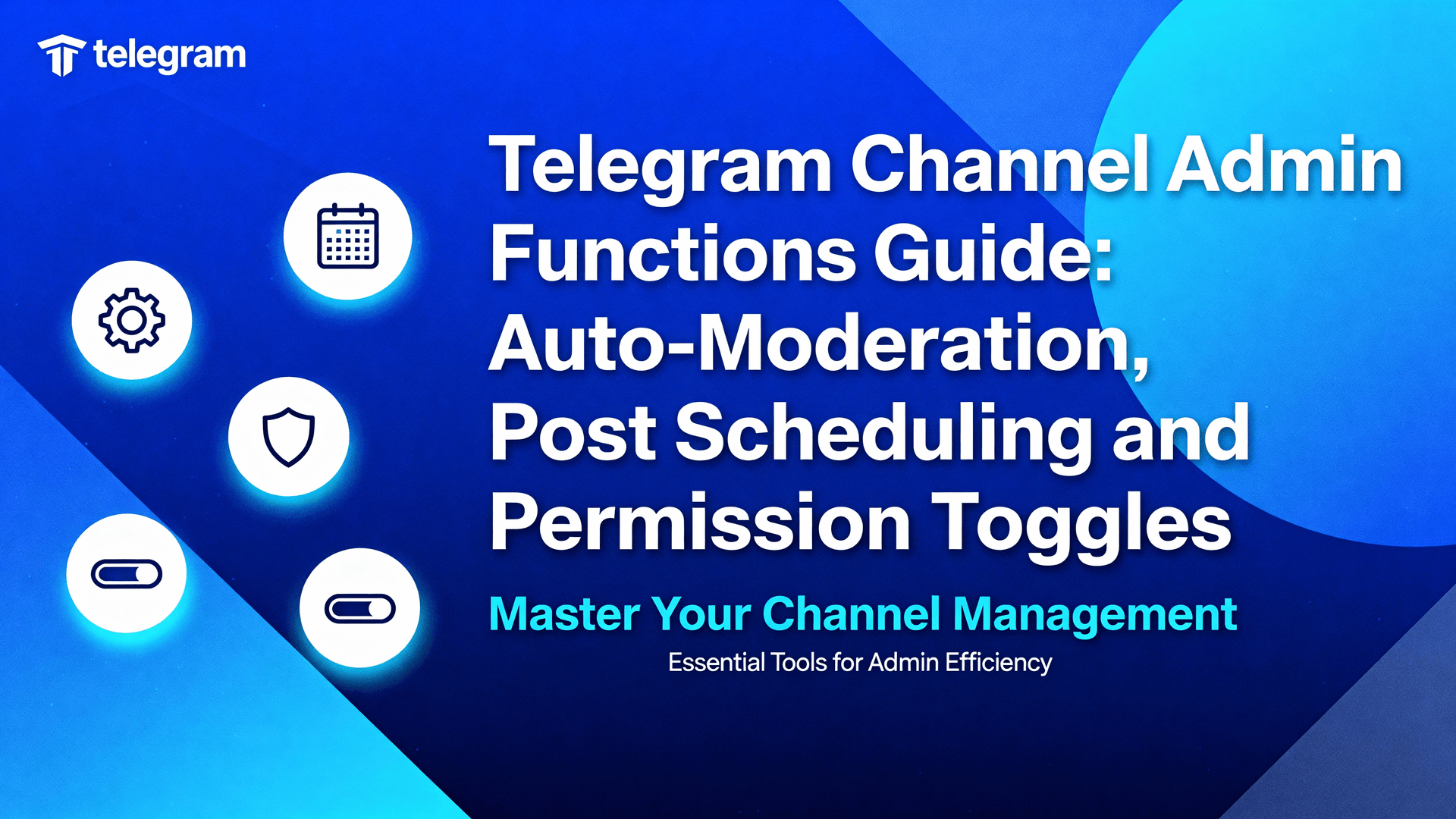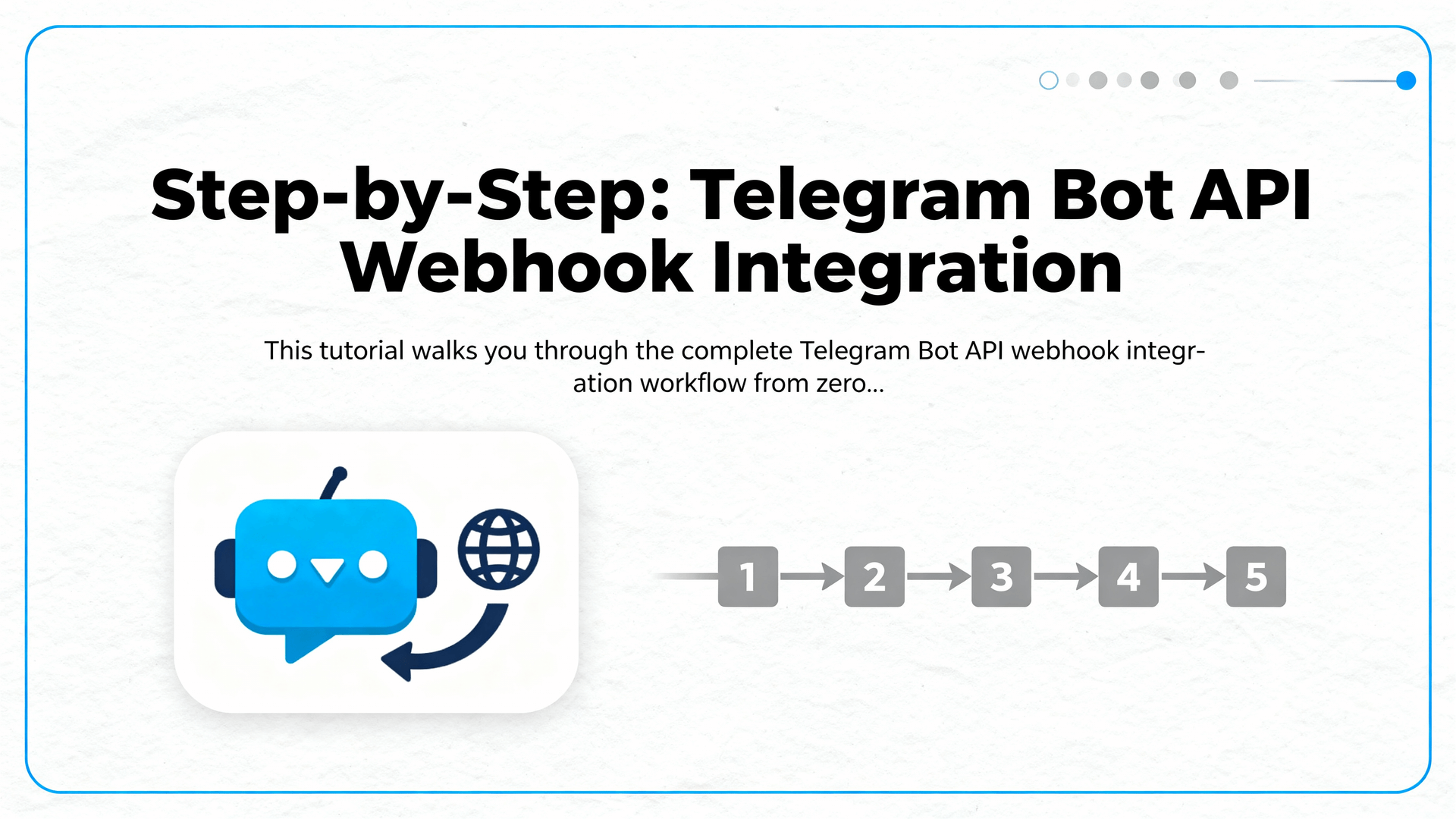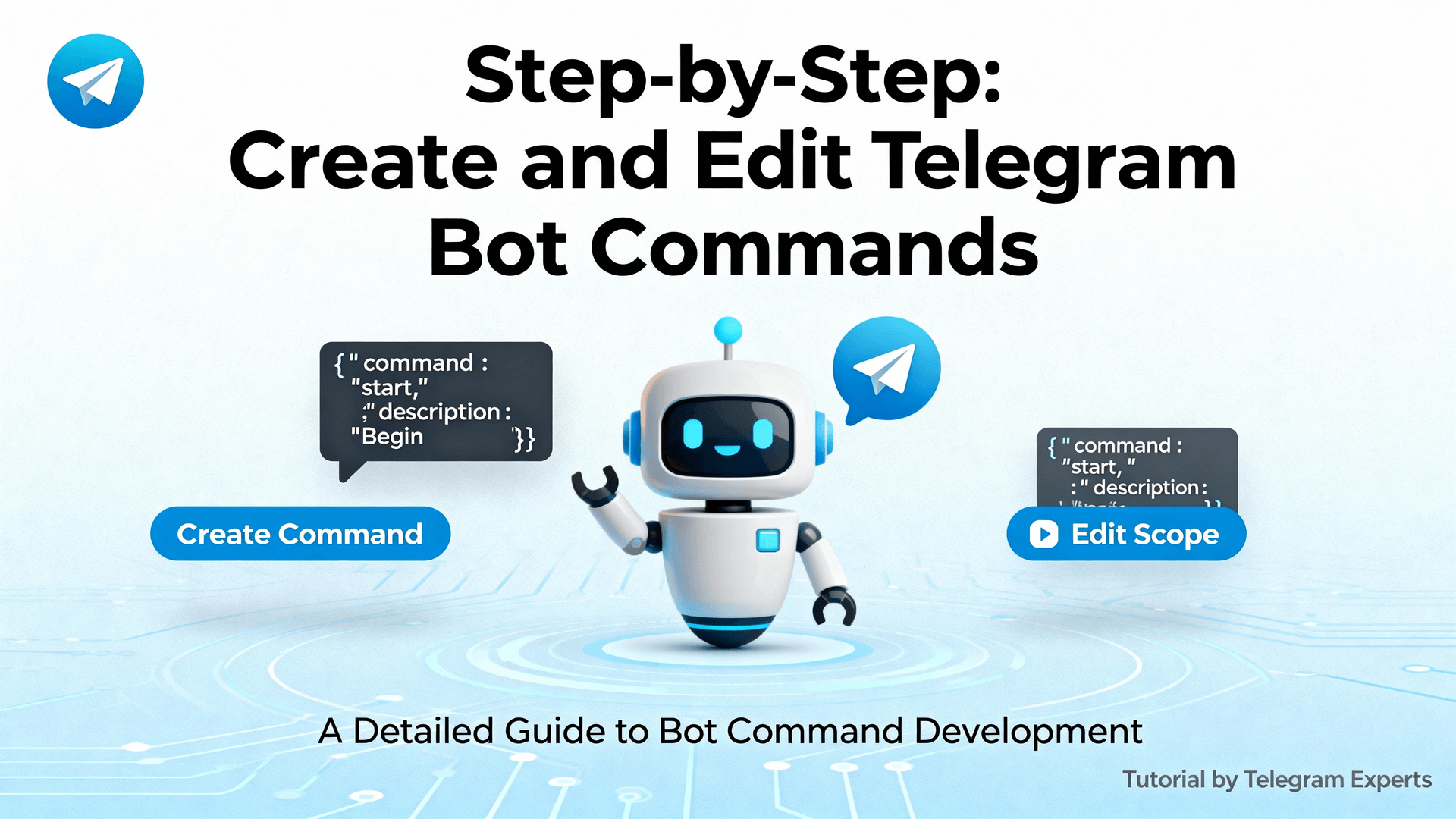How to Add Telegram Channel Admins and Set Roles
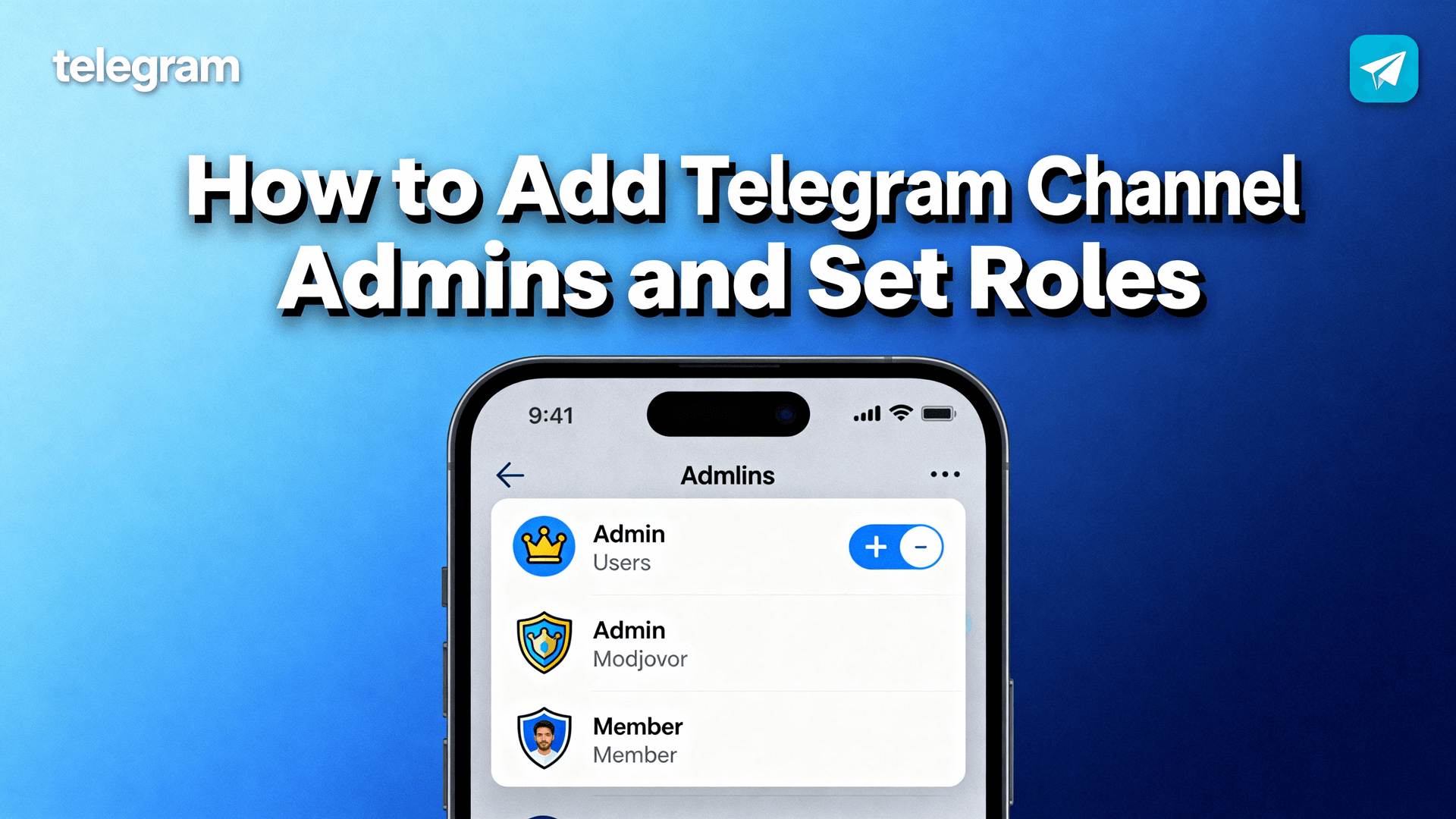
Why Admin Roles Matter in 2025
A single viral post can push a Telegram channel from 50 k to 500 k subscribers overnight. If the owner is asleep, the only line of defense is an admin crew with clearly scoped rights. Telegram’s role system—revamped in 10.12—now lets you split the classic “editor” bundle into six granular toggles, reducing the chance that a volunteer helper deletes half your archive while trying to pin a poll. The new granularity is welcome, yet it quietly raises the floor for what “minimal viable trust” looks like: instead of one omnipotent helper, you now juggle a constellation of micro-roles that must still coordinate in real time.
Yet granularity brings complexity. Promote someone with “Add Admins” by mistake and they can lock you out of your own channel in two taps. The following sections show the fastest way to invite trustworthy helpers, the minimum viable permission set for each workflow, and the rollback tricks that still work when the undo button is greyed out. Think of the process as airport security: small containers are safer, but only if every traveler knows which bin to use.
Channel vs. Group Permissions—Know the Gap
Channels are one-to-many broadcasts; only admins can post. Supergroups are many-to-many forums where any member can speak unless restricted. Because the underlying permission masks differ, a role that safely lets a helper pin messages in a 200 k group can become dangerous when copied to a 200 k channel. Telegram stores the two permission schemas separately, so always double-check the context banner at the top of the rights screen: “These changes apply to CHANNEL_NAME only.” Overlooking that sentence is the fastest way to give a forum moderator the power to rewrite your headline in front of half a million silent subscribers.
The Six Granular Rights Explained
As of 10.12, channel admins can be granted any combination of:
Change Channel Info—edit name, description, picture, linked group.
Post Messages—send, schedule, or silently post.
Edit Any Message—alter or add media to posts made by others.
Delete Any Message—remove any post or comment.
Restrict Members—block, mute, or ban users from the attached discussion group.
Add New Admins—promote or demote admins below their own rank.
Rights are cumulative and non-hierarchical: giving only “Post Messages” still lets the admin flood the channel at 3 a.m. unless you also enable Slow Mode or Require Approval for New Posts (an experimental toggle visible in some 10.12+ builds). Experienced operators treat the six toggles as a binary cube—64 possible states—then deliberately whittle down to the single configuration that matches the human workflow.
Shortest Path to Add an Admin (Mobile)
Android/iOS (v10.12):
Open the channel → tap the channel name header.
Tap the pencil (Edit) → Administrators → Add Admin.
Search the user’s Telegram handle or select from the member list (they must be a subscriber).
Toggle the exact rights you need; leave “Add New Admins” OFF unless they are co-owners.
Add a custom title (visible only if you later enable “Show Admin Badge”) → Done.
The new admin receives an instant service message that cannot be deleted, creating an audit trail. Keep the message thread intact; screenshots of that bubble have already resolved more than one “he-said-she-said” demotion dispute in large media channels.
Shortest Path to Add an Admin (Desktop)
Windows/macOS/Linux (v10.12):
Right-click the channel in the sidebar → Manage Channel → Administrators.
Click Add Administrator → type the username.
Tick rights individually or load a preset (Telegram supplies “Editor” and “Moderator” presets).
Click Save; the client syncs in under two seconds even on 200 k+ channels.
If the channel is public and the candidate user has hidden their last-seen, you can still add them by username; privacy settings do not block admin promotion. Desktop also exposes a hidden shortcut: Ctrl+Shift+A inside the channel jumps straight to the Administrators tab, shaving another two clicks off the routine.
Bulk Import via Invite Links (Empirical Observation)
There is no official “bulk admin import” button. An empirical workaround used by large newsrooms is to create a temporary private group, send a single-use join link to all future moderators, upgrade them in the group, then convert that group into a discussion group and copy their roles to the channel using the “Copy Admin Rights” context menu. Repeat the copy-paste action for each candidate. This saves ~15 seconds per admin on desktop, but the method is undocumented and may break in 10.13. Always export Recent Actions immediately afterward; if the undocumented path disappears overnight, you still have a timestamped record of who received which right.
Role Templates for Typical Workloads
Workflow | Minimum Rights | Risk if Compromised |
|---|---|---|
Night-shift poster | Post Messages only | Spam flood |
Copy-editor | Edit Any Message | Subtle misinformation |
Community mod | Restrict Members + Delete Any Message | Ban storm |
Co-owner | All except “Transfer Ownership” | Can lock you out |
Use the table as a decision tree: start with the smallest viable cell, then add rights only after a week without escalation requests. Example: a global news wire gave “Post Messages” to stringers in four time zones; after three weeks of quiet operation they layered on “Edit Any Message” so copy-editors could fix typos without waking the owner. The staged rollout prevented a single compromised credential from rewriting front-page headlines.
Exceptions and Side Effects
1. Search index lag: After an admin mass-deletes 1 k+ old posts, empirical observation shows the channel-wide search cache can take 6–24 hours to reflect the purge. Verification: search a deleted keyword on both mobile and desktop; if results still appear, the cache is stale—no user-side fix exists.
2. Notification spike: Adding an admin triggers a silent push to all iOS subscribers still on 9.x, causing a blank badge increment. The event is invisible on Android. Advise high-traffic channels to stage promotions during low-activity windows.
3. “Restrict Saving Content” lockout: If an admin with “Change Channel Info” enables this toggle, all prior media becomes undownloadable even for the owner. Disable the toggle, wait for the CDN edge to clear (~30 min), then re-upload critical files. Document the episode in your runbook; otherwise six months later you will wonder why half the archive is missing.
Rollback: Demote or Modify Without Drama
Demotion is instant and silent: uncheck any right or remove the admin entirely. The ex-admin stays subscribed but loses all buttons. If you suspect malicious action, open the Recent Actions log (Channel → Edit → Administrators → Recent Actions) before demotion; Telegram preserves 48 hours of edits, deletes and bans with microsecond timestamps. Export the log as JSON on desktop for evidence. Should legal action become necessary, the JSON file is admissible in several jurisdictions because it includes Telegram’s server-side Unix epoch.
Verification and Observation Methods
To confirm that a new admin truly has read-only rights, post a test message, then switch to the admin’s account using Telegram’s built-in account switcher. Try to edit the message: the pencil icon should be absent. Repeat after every rights change; the UI cache sometimes lags behind the server by ±5 seconds. For channels under compliance regimes, automate the probe with a dummy bot that polls the channel info endpoint every minute; if the edit_date field mutates unexpectedly, you know a permission leaked.
When NOT to Add In-House Admins
Channels under EU DMA investigation or US SEC disclosure regimes may need immutable audit trails. Because admin actions can still be deleted from the public log by anyone with “Delete Any Message,” Telegram is not a tamper-proof records system. In such cases, keep the team size to one legal entity and outsource moderation to a third-party bot that logs externally. Example: a listed company ran earnings calls via Telegram; their counsel mandated a single compliance officer plus a read-only bot that forwarded every post to an S3 bucket signed with AWS-KMS. The setup passed an external SOC-2 review.
Third-Party Bot Integration (Least-Privilege)
Comply bots (generic archiving bot, no name given) can be added as admins with Post Messages only. They cross-post to a private backup channel, creating a write-once copy. Never grant them “Delete” or “Restrict” or they could be hijacked to wipe evidence. Use a separate bot token for each function; rotate tokens quarterly. If your threat model includes nation-level actors, host the bot on a hardened VPS and pin the TLS certificate; Telegram will accept only the pinned cert for outgoing webhooks, preventing downgrade attacks.
Troubleshooting Matrix
Symptom | Likely Cause | Fix |
|---|---|---|
Can’t find user in Add Admin search | User blocked you or hid via privacy | Ask them to unblock first |
Toggle switches greyed out | You are not the owner | Only owner can edit higher admins |
Admin badge not visible | “Show Admin Badge” off globally | Enable in Settings → Advanced |
Version Differences and Migration Advice
Clients older than 9.2 ignore the “Restrict Members” right for channels; the toggle appears stuck ON. Force-update all moderators to 10.12 before a major campaign. If you run a private fork based on TDLib 1.8, patch the admin mask enum or the client will crash when it receives the new bitfield. For Android sideloads, the minimum API level is 21; anything lower renders the granular toggles as an empty white screen—an easy tell during onboarding.
Best-Practice Checklist
Start with zero rights, add one at a time.
Document each promotion in an external runbook.
Audit Recent Actions weekly; export JSON backups.
Never grant “Add Admins” to someone you haven’t met IRL or over verified video.
Keep the owner account on a separate SIM not used for 2FA elsewhere.
Following the checklist takes roughly five extra minutes per new hire; those minutes routinely save channels from multi-hour outage windows that advertisers will not pay for.
Case Studies
Case 1 – Niche Fashion Micro-Brand (3 k→45 k subs)
Method: The solo founder recruited two overseas design students as night-shift posters. Each received “Post Messages” only and a shared Google Sheet with pre-approved copy. A fourth intern with “Edit Any Message” polished grammar the next morning. No one had delete rights.
Result: Over 90 days the channel grew 15×, zero unauthorized deletions, and CPM deals paid the interns’ tuition. The founder slept through Black Friday without a single panic call.
Review: The minimal-rights approach scaled because growth was linear, not viral. When a post suddenly hit 1 M views, the team had to hand-curate 8 k comments manually—proof that read-only rights eventually need backup from a full moderator.
Case 2 – Global News Wire (200 k→1.2 M subs)
Method: The outlet split staff into three tiers: (1) Regional stringers with “Post only,” (2) Copy-desk with “Edit,” (3) Night editor with all rights except “Add Admins.” A compliance bot forwarded every mutation to an external SIEM.
Result: During an election night spike the channel pushed 247 updates without factual error. A rogue stringer tried to inject an unverified claim; the copy-desk reverted it within 45 seconds using “Edit,” and the SIEM logged the incident for legal.
Review: Granular rights contained the blast radius, but the SIEM export was essential—local regulators later subpoenaed the edit trail. The newsroom now auto-expires regional posting rights after 12 hours using an internal cron job that demotes via TDLib.
Monitoring & Rollback Runbook
Anomaly Signals: Sudden 10× spike in delete actions, off-hours ownership transfer attempt, or “Restrict Members” applied to >100 users within five minutes.
Diagnostic Steps: 1) Export Recent Actions JSON. 2) Cross-reference admin device fingerprints (Settings → Devices). 3) Check linked discussion group for parallel raids.
Rollback Paths: Immediate demotion via desktop (fastest UI), followed by owner message pinning an explanation to reduce panic. If ownership is already transferred, use Telegram Support → “Channel ownership was stolen” form within 24 hours for fastest recovery.
Drills: Run quarterly tabletop exercises where a test account is promoted and instructed to simulate spam. Measure mean-time-to-detect (MTTD) and mean-time-to-recover (MTTR); keep both under five minutes for top-tier channels.
FAQ
Q: Can an admin remove the owner?
Conclusion: No. Context: The “Transfer Ownership” button is visible only to the owner and requires SMS confirmation.
Q: Do admins get paid features for free?
Conclusion: No. Context: Admin rights are scoped to management; Telegram Premium perks remain tied to individual subscriptions.
Q: How many admins can a channel have?
Conclusion: Empirical observation shows 500 is the soft ceiling before the client lags. Context: Large NGOs routinely hit the limit during conferences.
Q: Can rights be scheduled?
Conclusion: Not natively. Context: Use TDLib scripts plus cron for time-boxed grants until Telegram ships official temporary rights.
Q: Why does the search cache lag after mass deletes?
Conclusion: CDN shards refresh asynchronously. Context: The lag is infrastructure-level; no client toggle can force an earlier purge.
Q: Are admin titles public?
Conclusion: Only if “Show Admin Badge” is enabled. Context: The title then appears beside the admin’s name in member lists.
Q: Can bots restrict users?
Conclusion: Only if granted “Restrict Members.” Context: Without it, a bot’s ban method returns False.
Q: What happens if the owner account is deleted?
Conclusion: The channel becomes ownerless and eventually read-only. Context: Telegram may auto-delete the channel after six months of inactivity.
Q: Is there an audit API?
Conclusion: No public endpoint; use Recent Actions JSON export. Context: Several startups parse the export to feed Grafana dashboards.
Q: Can an admin see subscribers?
Conclusion: Only if granted “Change Channel Info.” Context: The subscriber list is hidden behind that single toggle.
Glossary
Term | Definition | First Occurrence |
|---|---|---|
Granular toggles | Individual permission switches introduced in 10.12 | Six Granular Rights Explained |
Recent Actions | 48-hour server-side log of admin events | Rollback section |
Channel context banner | Yellow strip confirming scope of permission change | Channel vs. Group |
Slow Mode | Rate-limiting toggle for member messages | Six Rights Explained |
SIEM | Security information and event management system | Case Study 2 |
TDLib | Telegram’s open-source database library | Version Differences |
CDN edge | Content delivery node serving media | Restrict Saving Content |
JSON export | Desktop feature to download Recent Actions | Rollback |
Micro-brand | Small commerce channel with niche audience | Case Study 1 |
Runbook | Step-by-step operational playbook | Best-Practice Checklist |
MTTD | Mean time to detect an incident | Monitoring & Rollback |
MTTR | Mean time to recover | Monitoring & Rollback |
API level 21 | Android 5.0 minimum for granular UI | Version Differences |
Service message | System notice that can’t be deleted | Mobile Path |
Bot token | Secret string authorizing bot operations | Third-Party Bot |
Risks & Boundaries
Unsupported Cases: Telegram is not HIPAA-ready; health-care channels must externalize PHI. Admin logs are mutable, so SOX-compliant firms should mirror to WORM storage. Channels under sanctions risk takedown regardless of admin setup—rights granularity does not override Terms of Service.
Side Effects: Over-delegation creates “permission debt” that is hard to unwind once a volunteer disappears. A dormant admin with “Add New Admins” can silently create sub-trees that survive their own departure.
Alternatives: Matrix, Rocket.Chat, and Mattermost offer server-side audit immutability but sacrifice Telegram’s mobile reach. Evaluate trade-offs before migration; sometimes a hybrid model—public broadcast on Telegram, private deliberation on Matrix—delivers the best of both worlds.
Future Trends / Version Outlook
Public betas suggest Telegram is experimenting with time-bound admin grants and multi-owner channels. If shipped, expect an “Expires in” picker next to each toggle and a second owner slot that requires 2-of-3 hardware keys to act. Until then, master the current six toggles, keep your Recent Actions on speed-dial, and remember that demotion is always one uncheck away.