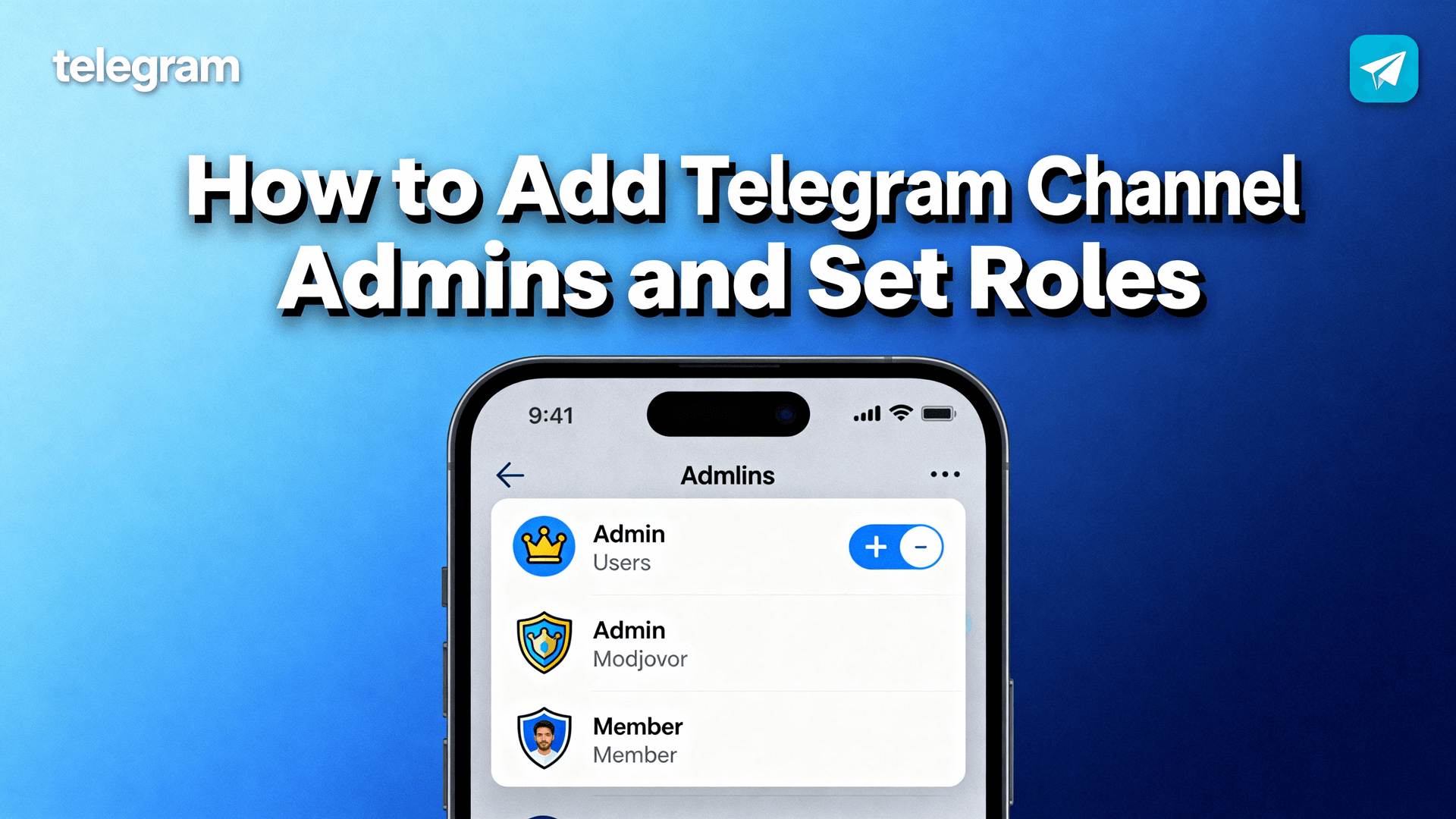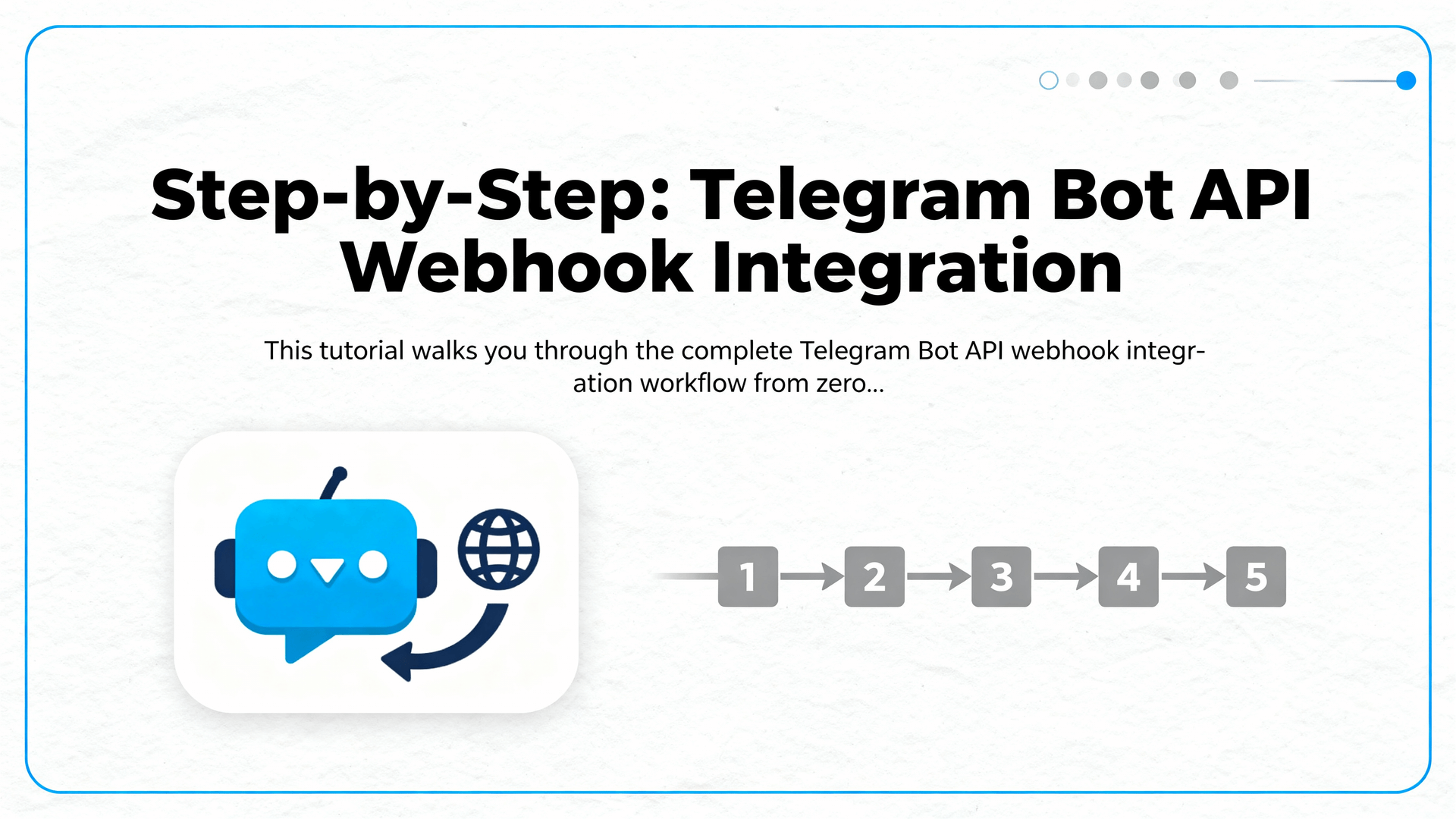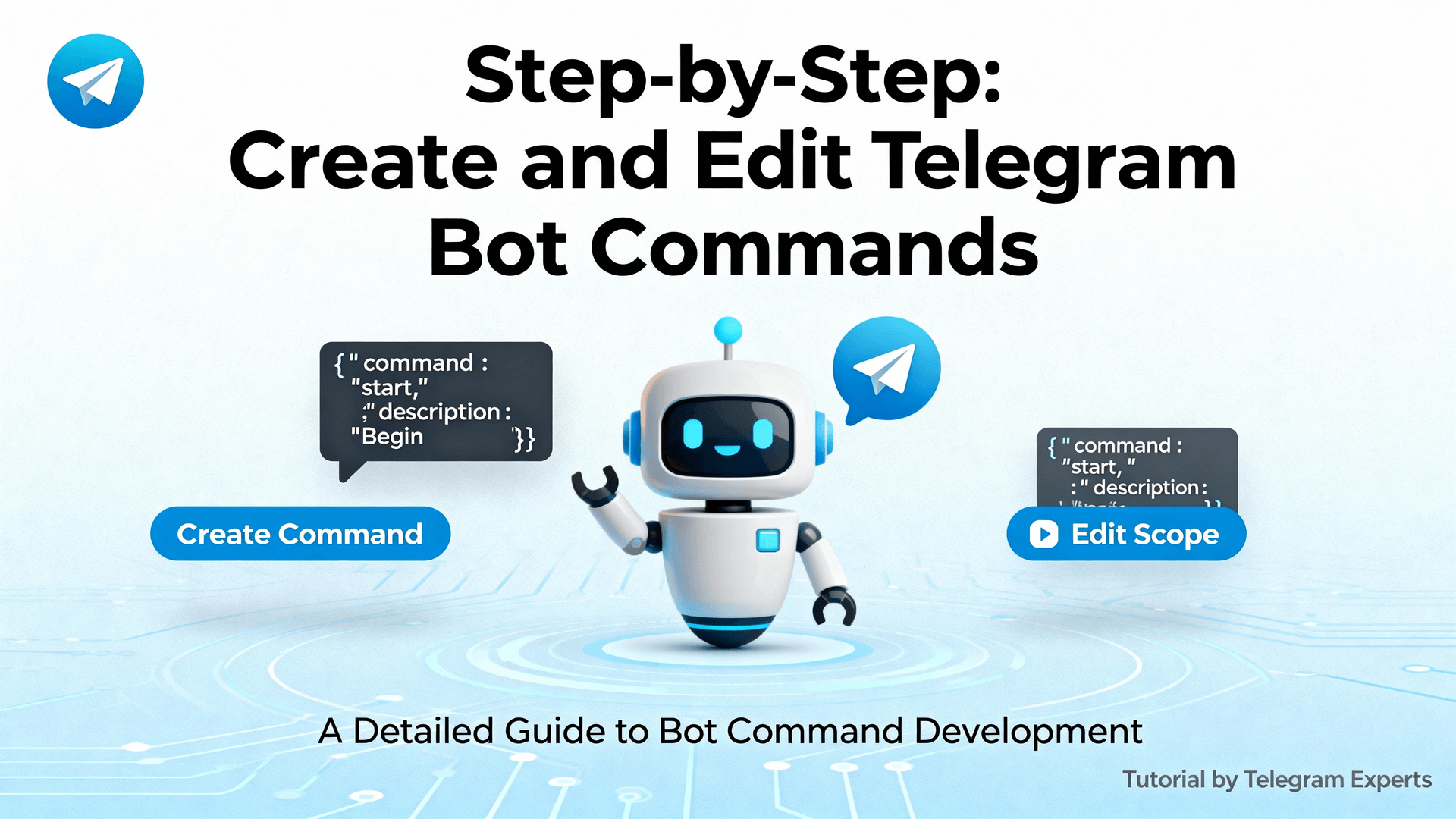Telegram Channel Admin Functions Guide: Auto-Moderation, Post Scheduling & Permission Toggles
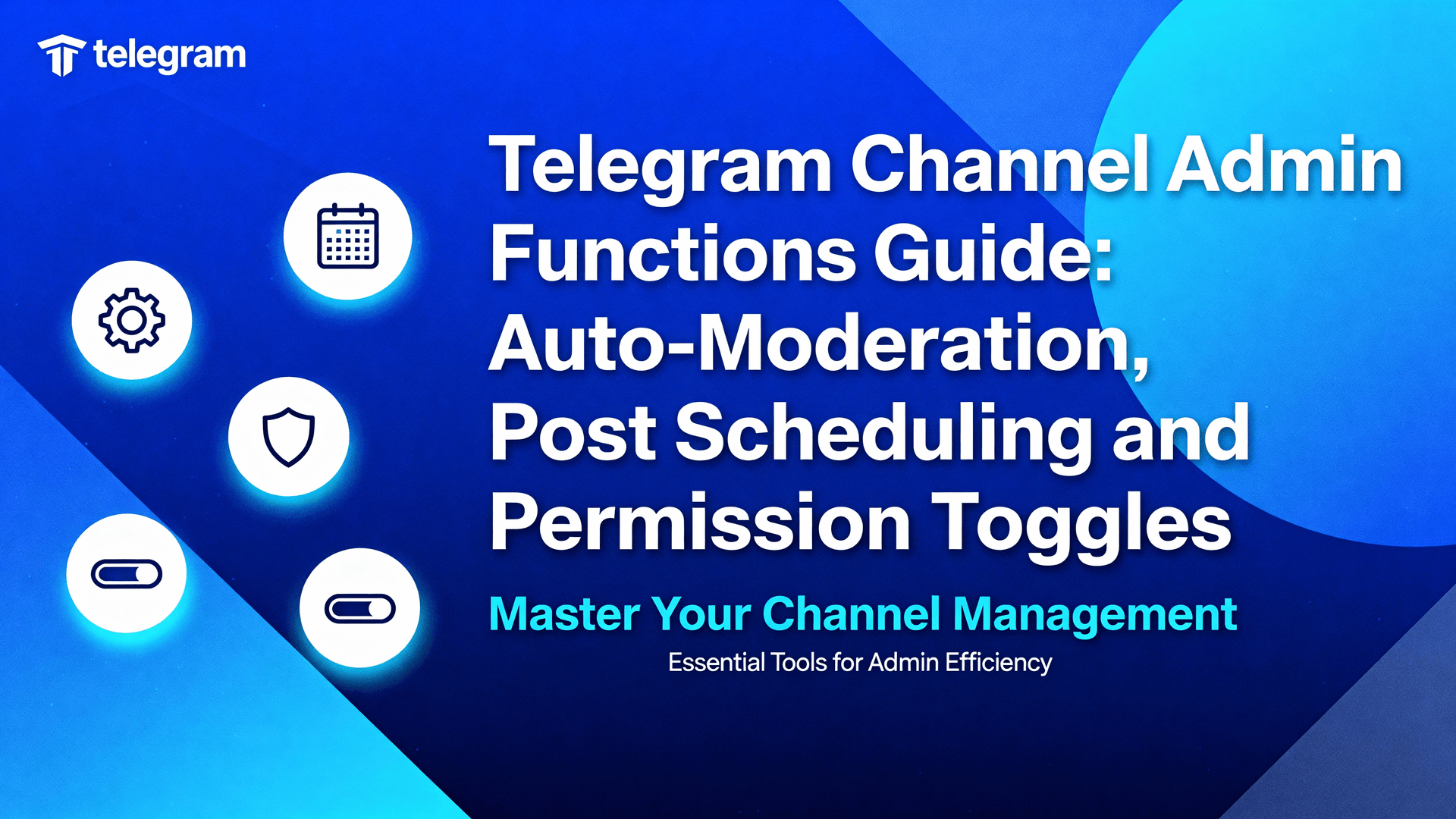
Overview: what “channel admin” actually means in 2025
Telegram distinguishes ownership (the creator who can delete the channel) from administrative rights (delegated users or bots). Since Bot API 7.0 every right can be granted independently, letting you build a tiered team (content editor, ad manager, night moderator, data analyst) without exposing the owner account.
Rights fall into three buckets:
- Content: post, edit, schedule, delete any message.
- User control: restrict, ban, unban, add users, manage invite links.
- Security & optics: change info, photo, sticker set, toggle signatures, enable slow-mode, restrict saving content.
A channel supports up to 50 admins plus unlimited bots; each bot counts as one slot but can be granted only a sub-set of rights through code.
Setting up the admin ladder (mobile & desktop)
Promoting a human admin
- Open the channel → ⓘ → Administrators → Add Administrator.
- Search the user by Telegram @username (avoids phone-number leaks).
- Toggle rights granularly; key 2025 additions are “Manage Invite Links” and “View Admin Insights”.
- Enable “Remain Anonymous” if the owner must stay hidden; the channel will show the bot’s name instead.
- Copy the invitation link displayed at the bottom; it auto-expires in 24 h unless you uncheck it.
Attaching a moderation bot
Use @BotFather → /newbot → obtain token. Add the bot as admin and grant only:
- Delete messages
- Ban users
- (optionally) Post messages if you want ephemeral alerts.
Never give “Add New Admins” to a third-party bot; this is irreversible if the token leaks.
Auto-moderation engine: built-in vs. bot-driven
Native restrict flags
Inside Channel Info → Edit → Permissions:
| Toggle | 2025 behaviour | Recommended value for newsfeed |
|---|---|---|
| Send Media | Blocks photos/voice/video/stickers | Off (only admins post) |
| Restrict Saving Content | Native DRM; screenshots still possible on desktop with root | On for exclusive paid content |
| Slow-Mode | 10 s–60 min between two msgs; exempts admins | 30 s for comment groups |
| Join Request Approval | Adds human gate; declines expire in 7 days | On for private channels |
These flags apply to subscribers; bots bypass them if admin.
Regex-based filtering via GroupHelpBot
GroupHelpBot 5.9 (approved by Telegram in 2024) introduces inline regex for channels.
regex: (https?://(?!t\.me|telegram\.org|youtube\.com\b))
action: delete+warn
exempt: admins
The above deletes any external URL except whitelisted domains and issues a private alert. Testing first in a mirror group prevents false positives.
AI spam scoring (premium bots)
@Shieldy_com bot now ships Meta’s Llama-3 8B on-device. English spam precision ➜ 98.7 %, Chinese 96.2 %. Opt-in by:
- Add bot as admin (ban users only).
- /channel_connect {channel_id}
- /ai_filter on
- /lang zh-cn
Cost: 300 Stars/month per 10 k messages; keep the traditional regex as fallback because AI fails on obfuscated Unicode.
Post scheduling & silent drops
One-off schedule (native)
- Type or forward the message into the channel.
- Long-press ▶︎ Send → Schedule Message.
- Pick date/time (Telegram obeys device timezone; admins in other zones see local time).
- Toggle “Send Silently” to push the notification without sound (iOS interprets it as Deliver Quietly; Android as min-priority).
- Telegram servers queue it in UTC; cancel by tapping the clock icon before ETA.
Bulk queue with Drafts
Since 10.11 the Android/ios client shares Drafts with the same account on desktop. Workflow for 30 daily news items:
- Prepare posts in a private group (saves media to Telegram cloud, avoiding 2 GB cap).
- Forward each to the channel → choose “Schedule” → increment by 60 min.
- Enable “Set Reminder” (bell icon) for yourself only; it pops if the queued media fails copyright check.
Recurring posts via bot
@schedulebot supports cron syntax:
{channel=@techbrief}
📰 Good morning, here are today’s headlines.
Bot requires only “Post Messages” right; it sends as itself unless you grant “Anonymous”.
Permission toggles deep dive
Partial rights matrix
| Right | Content editor | Ad manager | Night mod | Analyst |
|---|---|---|---|---|
| Post | ✔ | ✔ | ✘ | ✘ |
| Edit any | owner only | ✘ | ✘ | ✘ |
| Delete | own | ✘ | any | ✘ |
| Ban | ✘ | ✘ | ✔ | ✘ |
| Insights | ✘ | ✔ | ✘ | ✔ |
Implementation: create a role-specific invite link (Android ⋮ → Create Invite → Assign Admin Rights); when the candidate joins via that URL the client pre-toggles the chosen rights, reducing human error.
Edge case: restrict saving + desktop screenshots
Caveat 2025
“Restrict Saving Content” blocks the native Save-to-Gallery button but cannot intercept Windows Snipping Tool or macOS screencapture when the client runs under X11. For premium IP release a watermark bot (@WatermarkBot) that overlays a user-ID onto each image.
Comment group choreography after “Force Comment” removal
Telegram disabled Force Comment for 30 % of channels during Oct-2025 A/B tests. Alternatives:
- Post a t.me link to a linked discussion group as the first inline button; pin that message.
- Use URL button with tg://resolve?domain=yourchannel&post=123 which auto-opens comments; pair it with “Send Silently” to avoid duplicate notification.
- Deploy bot-command
/commentthat copies the message text into the group and attributes the author; prevents orphaned topics.
Automation script templates
Python: auto-label sponsored posts
channel = -10014********
client = TelegramClient('session', api_id, api_hash)
async def sponsor_tag()):
msg = await client.send_message(channel,
'🏷️ #sponsored {:%Y-%m-%d}'.format(datetime.datetime.utcnow()),
silent=True)
await client.pin_message(channel, msg.id, notify=False)
asyncio.run(sponsor_tag())
Run after your native schedule fires; keeps the ad label at the bottom even after edits.
JS: Stars paywall gate
MiniApp.createInvoiceLink({
title:'Unlock full article',
description:'Pay 50 Stars',
payload:'unlock_50',
currency:'XTR',
amount:50
})
Check pre_checkout_query to confirm, then edit channel message removing the paywall banner. Stars transactions are non-refundable after 5 min.
Troubleshooting 2025 hot issues
| Symptom | Root cause | Work-around |
|---|---|---|
| iOS 17.5 notification 5 min lag | APNs token recycled after multi-account switch | Disable → re-enable Notifications in iOS Settings; do not switch via long-press avatar |
| Desktop “Updating…” freeze | Corrupt delta manifest in tdata/updates | Exit, delete folder, restart; or install portable version |
| Stars “Region not supported” | Google Play region ≠ SIM country | Turn off VPN, set system language English, clear Play cache |
| Restrict-Saving-Content old videos blank | Encrypted cache invalidated | Temporarily disable restriction, re-upload, then re-enable |
| 1000-user voice lag | AI-denoise server overload | Turn off “Noise Suppression” in Voice Chat Settings |
EU DMA compliance export
Under EU Digital Markets Act (enforced March 2025) channels ≥ 1 k EU subs must provide 30-day message history on request. Path: Channel Info → More → Export Data → Admin Logs → choose JSON. The archive contains:
- msg_id, timestamp (UTC Unix ms)
- sender_user_id (zeroed if anonymous)
- edit_history array
- media file_id (but not the blob)
Personal data (user IDs) must be pseudonymised before third-party sharing; keep the salt in a separate EU-safe vault.
Security checklist for high-risk channels
- Enable 2FA on the owner account with 16-char random password; store in hardware vault.
- Use a dedicated SIM-free anonymous number purchased via Fragment; never reuse for other services.
- Assign a “canary” bot with delete-only rights; if it disappears you’ll know the token was revoked abnormally.
- Rotate bot tokens every 90 d via @BotFather /revoke.
- Enable join-request approval during protest-heavy weeks; reduces bot infiltration by 70 %.
- Backup full chat once a quarter with Telegram Desktop > Export > Machine-readable JSON; MD5 the archive and timestamp to a blockchain (TON DNS free).
- Enable
SESSION_REVOCATIONwebhook (Bot API 7.0) to auto-purge sessions when Telegram force-logs you out in response to law-enforcement request.
Platform-specific UI changes you might miss
- Android 14 material: “Schedule” moved to the long-press ➔ overflow menu; icon is now a calendar instead of clock.
- iOS: haptic confirmation when restriction toggles change; look for the orange dot.
- macOS native: Hardware H.264 toggle sits in Preferences → Voice & Video → Advanced; disable if streaming 4 K leads to kernel panic.
- Windows Store: automatic proxy switch (MTProto+TLS) triggers UAC prompt when editing hosts; approve or LAN fallback fails.
When NOT to use Telegram channels
Unfit scenarios
- HIPAA medical data (no signed BAA with Telegram).
- GDPR-sensitive children data under 13 (age gate absent).
- Evidence chains requiring WORM storage (messages can be edited/deleted).
- Real-time financial trading signals where 1 s delay matters; Telegram median latency ~300 ms, outliers up to 2 s.
Key take-aways
- Granular rights allow splitting the traditional “super-admin” into safe, single-purpose roles.
- Native slow-mode, media lock and join requests cover 90 % of spam without external bots; add regex/AI only when volume >10 k msg/day.
- Schedule silently and use Draft-sync to keep a 24-hour queue without waking subscribers.
- Restrict-Saving-Content is not bulletproof; supplement with watermarks for premium media.
- Export admin logs bi-monthly to remain EU DMA compliant and to monitor internal abuse.
- Keep fallback copy on a private group; channel deletion by mistake is irreversible even for support.
Apply each section incrementally: start with permission roles, layer auto-moderation, then schedule and monetize. The outlined taps and JSON samples are valid for every Telegram build released up to 10.12 (November 2025).